THE PROBLEM... Websites are being neglected!
Wordpress websites are being neglected. They are built, look great, and then mostly ignored. It’s very common for website owners to never visit their sites until there’s a problem. Here’s a few of these problems and issues we see:
- Outdated Wordpress core files and Plugins
- No reliable site backups
- No security scans
- Site running slowly
- Unaware of site analytics
- SEO neglect
- Page / Post Trash buildup
- Comments unanswered
We are based in California and over the past 10 years, we have built over 100 Wordpress client websites. These clients are small to medium sized businesses all with different needs and expectations for their websites. With this extensive background we make the following recommendations to review, optimize, and to report on the health of your website.
OUR 3 STEP SOLUTION...
REVIEW
A thorough review of every aspect of your Wordpress installation.
OPTIMIZE
Improve site security, performance, and software integrity.
REPORT
Monthly reporting of all uptime, security, and visitor activities.
1
Initial Review
The first step is to assess the condition of the website. We make a clean backup of the database, all plugins, images, and themes. We then download these backup files to a local server.
Next, using a checklist based on the following items, we review, update, clean, remove, and adjust as needed.
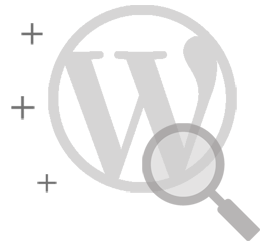
Analytics Review and/or Setup
Backups of Database, Theme, Plugins, & Media
Basic SEO review
Clean Unused Page & Post Drafts and Trash
Comments Review Clean Spam comments
Database Optimization
- E-Commerce Review
Media Library Review
Performance Testing & Caching Review
Purge Unused Themes
Responsiveness across desktop, tablet, and phone.
Review WP-Config Options
Review and Purge Unused Plugins
Search and Update Broken URL links
Security Scan Implement and/or Review
Software Updates Core and Plugins
- SSL Verification
Verify website USERS
Verify Wordpress Dashboard Settings
Verify latest PHP software
2
SITE Optimize
The most important step! Site optimization includes, adding file minimization and caching, image size reduction, database cleaning and repair, and insuring extensive security scanning. Again, our checklist includes these items:
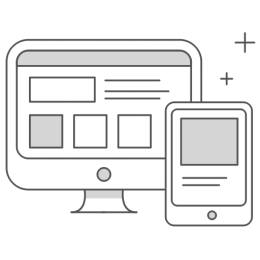
- Speed Improvements
Image Sizing
- File Minimization
Database Maintenance
Security Scanning
WP-Config Settings
3
MONTHLY HEALTH REPORTS
Using software applications, we monitor backups, software updates, site security, and website uptime. And, we’ll receive an email with status updates for each of these activities… some daily.
Provide monthly reports of all aspects of a website’s operation.
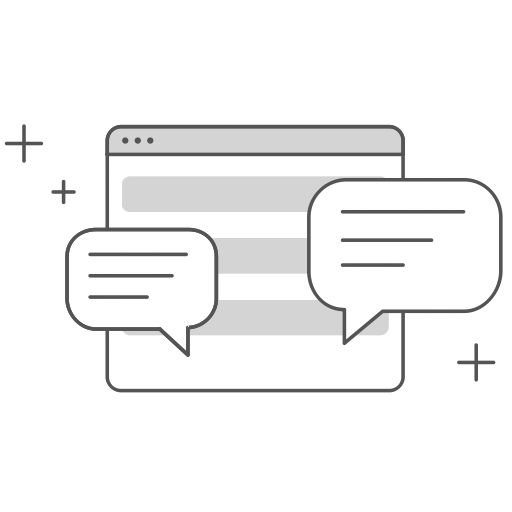
Included in your Monthly Report:
Up Time
Report of the last thirty days of Up Time
Security
Latest Wordfence Security Scans
Backups
Daily Backups: Local & AWS Cloud
Analytics
Latest Google Analytics Reports
Updates
Wordpress Core, Plugins, Database Clean
Performance
Provide GTmetrix Speedtest Reports
SEO
Scores Provided by Yoast SEO
Suggestions
Provide suggestions that arise from reports.
Favorite Tools
We will evaluate a website’s plugins and we may choose to add from our favorites as shown below. We choose these highly rated plugins based upon our own direct experience and use them in all of our websites.

Wordfence Security
Wordfence includes an endpoint firewall and malware scanner to protect WordPress with the newest firewall rules, malware signatures, and malicious IP addresses.

WP Fastest Cache
Caching reduces the amount of work required to generate a page view on a website. Caching instructs the server to store some files to disk or RAM to then be quickly accessed.

Autoptimize
Autoptimize combines file types: html, css, and scripts, then minimizes them and makes these available via caching.

Google Search Console
Google Search Console is a web service for webmasters, which allows them to check indexing status and optimize visibility of their websites.

UpTime Robot
Every 4 minutes, checks that the website is up and running. If not, an email alert and SMS message will be sent to us to take actions.

Google Analytics
A web analytics service offered by Google that tracks and reports website traffic. Google Analytics is the most widely used web analytics service on the web.

GTmetrix Speed Test
Faster performing sites may rank higher in search engine results. To optimize websites, page speed is among the top optimizations to consider.

Yoast SEO
Assists ranking higher in search engines. This SEO plugin helps you with your search engine optimization.

UpDraft Plus Pro
UpdraftPlus is a complete, general-purpose backup and restore plugin with more features and advanced tools than other tools.

WP-DBManager
Database optimize and repair and supports scheduling of backing up, optimizing, and repairing of database.
PRICING
Please contact us directly and we will evaluate your request for a Website Service Plan. We are currently adding additional websites to our portfolio.
STEP 1: Our review is extensive and may involve the removal and replacement of plugins and their setup.
STEP 2: Optimization will involve the setup of file minimization and caching and extensive performance testing. Also, the creation of Google Analytics and Google Search Console accounts.
STEP 3: Monthly reporting involves the creation of custom documents for each client.
Step 1 and Step 2
Step 3 Monthly Reporting
- Billed and Invoiced Quarterly
- Payment option via Stripe ACH
- Additional charges may apply for any requested content updates.